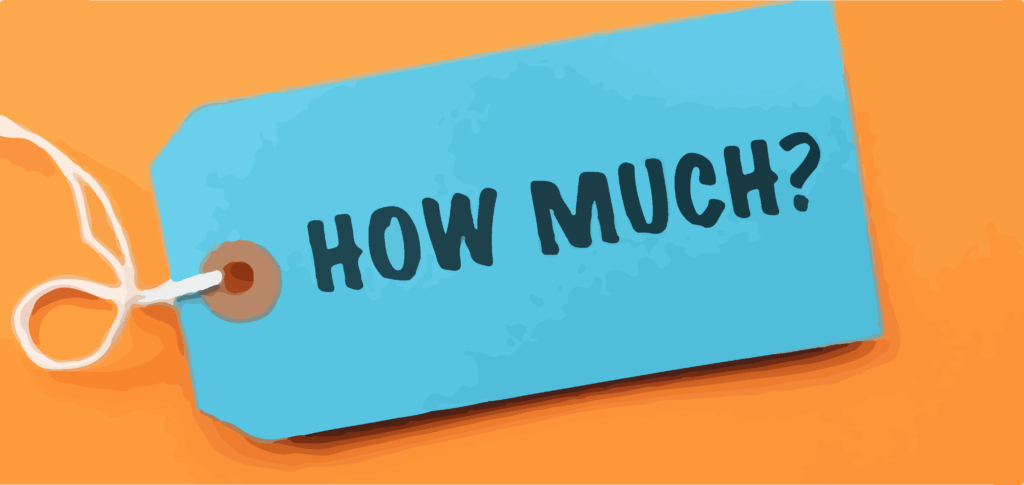When you begin to address your inaccessible PDF documents, it can be tough to know where to start, especially when each document is so different. RemDoc remediators have developed some techniques and workflows for evaluating and prioritizing elements of documents before even beginning remediation. Using these suggestions can facilitate a quick and efficient remediation process for you.
Pre-Flight Observations
There are a number of things to consider before you even begin remediating PDFs. Evaluating the scope of your remediation project can help you determine how to break up the work and the best way to approach it.
First Things First
How many pages are there? How complex is the content? For a novice remediator, a complex document will take a bit longer and may require some assistance from someone with more experience. Even pros may require a bit more time to complete a complex document. It’s useful to have an idea of the timeframe required to complete these documents.
Formatting and Existing Tags
Is the design and/or formatting consistent throughout the document? If so, this can mean you are able to learn while remediating what to expect on each page, and your workflow will be faster.
Is there an existing tag structure? If the existing tag structure is usable, that will save some time remediating the entire document.
Images and Alt Text
Are there images? How many? Are they informative or decorative? A remediator will need to add hide/artifact decorative images quickly and efficiently. They will also need to add alt text for all images as well. At times this will need a subject matter expert to help fill in alt text (for example, if the document contains highly technical diagrams, infographics, or charts and graphs).
Collaboration Ideas – How to Work Together?
RemDoc can have multiple remediators to work on the same document simultaneously. This means that tight deadlines can be met with many hands contributing to the work. Here are a few ways this can work:
Divide and Conquer
Often the RemDoc remediation team will divide up pages amongst several remediators, having each person do 100 pages of a 1000 page document, for example. Or each person can be assigned a chapter of a textbook. Or one person can go through and set all the headings while the first person works on lists, tables, and other elements.
Subject Matter Experts (SMEs)
Having a subject matter expert available to write the alt text on complex images can save a lot of time.
Using Validation Tool and Page Notes
Remediators can mark pages as done using the “mark page as validated” checkmark on each page. That way, when you and others are scrolling through the various pages, you can see which are completed. If you are using a workflow where pages with more complex elements are skipped, this very visible checkmark can remind you which pages need to be revisited once the bulk of the remediation is complete. Page notes allow remediators to add information that might need to be shared with others. Items such as “issue with table on this page” or “Need SME to fill in alt text on this diagram” or “URL here is incorrect” can be posted and reviewed by other users and administrators.
Keeping a Rhythm and Finding Your Pace
Once you begin remediating a document, especially a large document, you’ll start to notice similarities in formatting and structure and develop an understanding of what to expect on each new page.
Within a given document, often similar layouts and designs across pages use the same remediation techniques. It’s often useful to skip “outlier” pages that are more complex and revisit them at the end of the process.
Check Your Work – Validating as You Go
It is important to check your work as you proceed. Confirm that you’ve accurately set the heading structure and reading order, test link URLs, and view list and table structure. You can even run accessibility checkers to test your accuracy but you will still need to validate your remediation manually using a screen reader.
Refining Your Workflow
As you gain experience remediating, you will develop a process that is most efficient for you and your team. Your remediation workflow will evolve and refine the way in which you approach each document to make it accessible.
Need help in your PDF document remediation process? Get them professionally reviewed along with our hassle-free estimate.